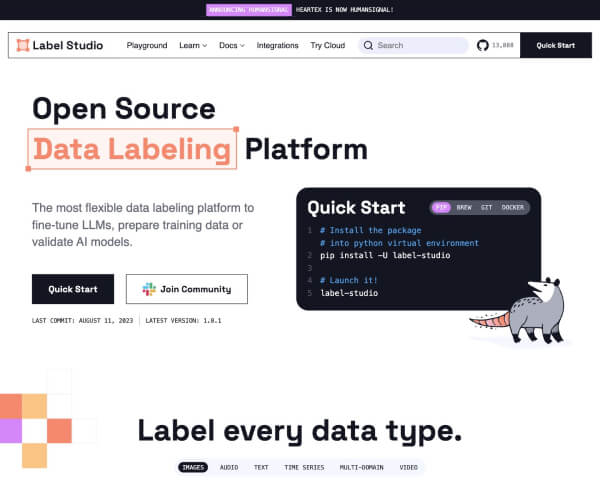Label Studio 是 Human Signal(原Heartex)推出的一个免费开源的数据标注工具,GitHub 上该项目标星近1.4万,可帮助开发人员微调大语言模型、准备训练数据或验证 AI 模型。
Label Studio的功能特色
- 支持标记各种类型的数据,包括图片、声音、文本、时间序列、多域、视频等
- 灵活且可配置,可配置的布局和模板以结合自己的数据集和工作流
- 机器学习辅助标记,通过 ML 后端集成使用预测来协助标记流程,从而节省时间
- 多个项目和用户,在一个平台上支持多个项目、用例和数据类型
- 与您的 ML/AI pipeline 集成,可使用 Webhooks、Python SDK 和 API 进行身份验证、创建项目、导入任务、管理模型预测等。
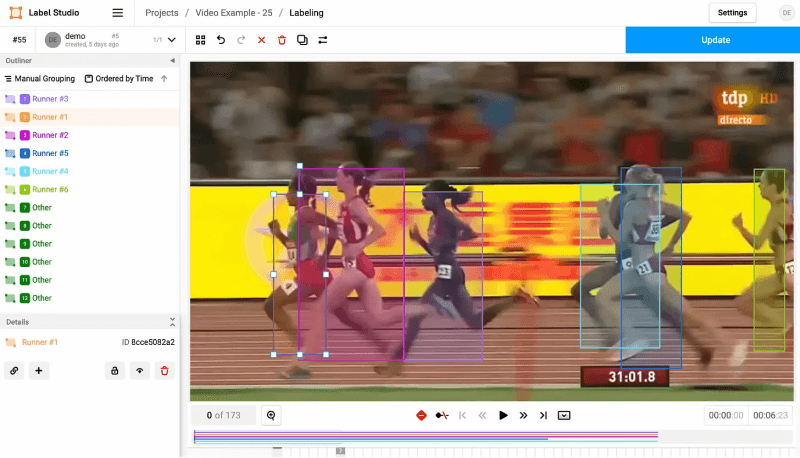
如何开始使用 Label Studio
- 首先确认在电脑上已安装好
libq-dev和python3-dev依赖项 - 然后使用
pip install label-studio命令安装 Label Studio - 在终端/命令行使用
label-studio start启动 Label Studio - 通过 http://localhost:8080 打开 Label Studio UI
- 使用自己创建的电子邮件地址和密码进行注册
- 单击 Create 创建项目并开始标记数据
- 为项目命名,可输入项目描述并选择颜色
- 单击 Data Import 并上传你要使用的数据文件。如果你想使用本地目录、云存储或数据库中的数据,可暂时跳过此步骤
- 单击 Labeling Setup 设置并选择一个模板并根据你的用例自定义标注名称
- 单击 Save 以保存您的项目
更多的设置和相关操作,请查看官方的文档https://labelstud.io/guide/get_started.html
Disclaimer: This website only reposts or shares content from other websites or online sources for the purpose of transmitting information technology, etc. The content is for reference only, and we maintain neutrality towards their views. Copyright belongs to the original author. If there is any infringement, please contact us promptly 1743542898@qq.com Delete, thank you!